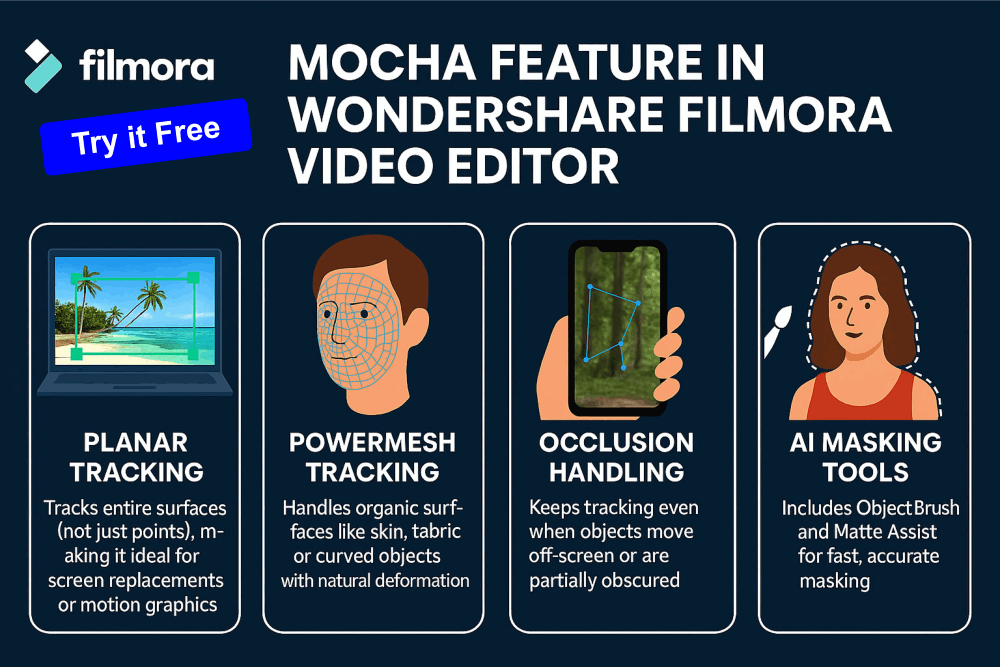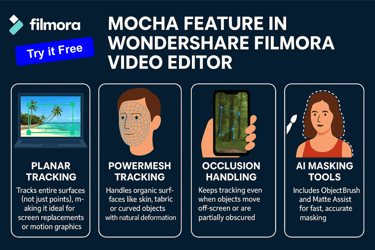Filmora Video Editor Mocha
Transform your Videos with Mocha feature in Wondershare_Filmora Video Editor. Track Surfaces, Faces, and Motion with Cinematic Precision. Add Effects, Replace Screens, and Mask Objects effortlessly. Professional Grade Video Editor, now made even more simple.
🎥 Elevate Your Edits with Mocha in Wondershare Filmora
In the fast-paced world of Video Creation, Precision and Polish are everything. Whether you're crafting Branded content, Cinematic Reels, or Educational explainers, your Visuals need to Captivate and Convince. That’s where Wondershare_Filmora Mocha feature steps in, a Game-changing Upgrade that brings Professional-grade Motion Tracking and Masking to your fingertips.
Watch this training Video on Filmora Mocha Feature
🔍 What Is Mocha in Filmora Video Editor?
Mocha is a powerful Planar Tracking Plugin integrated into Filmora Video Editor Suite. Filmora allows creators to Track Surfaces, Faces, and Objects with pinpoint Accuracy, even in complex Scenes. Unlike traditional point tracking, Wondershare_Filmora Mocha Planar Tracking analyzes Motion across Flat Surfaces, delivering Ultra-Stable results that look seamless and Cinematic. Whether you're replacing screens, adding effects to moving objects, or masking elements in motion, Mocha makes it effortless, and fast.
💡 Why Mocha Matters in Filmora Video Editor?
Let’s face it: Manual Tracking is tedious, and basic tools often fall short when scenes get dynamic. Mocha Feature in Filmora Video Editor solves that with:
Planar Tracking in Filmora Mocha: Lock effects to surfaces like walls, screens, or clothing, even when the subject moves or rotates.
Quick Masking & Roto in Filmora Mocha: Isolate subjects with precision using X-Spline layers and intuitive masking tools.
Mocha PowerMesh & Mesh Warp Tracking: Apply effects to flexible surfaces like fabric or skin with natural deformation.
Lens Distortion Correction in Filmora Mocha: Fix wide-angle warping and make your footage look clean and professional.
Insert Module in Filmora Mocha: Seamlessly replace elements like logos or signs with tracked overlays.
Mocha isn’t just tracking in Wondershare_Filmora. It is Cinematic Control.
🎯 Who Should Use Mocha Feature in Filmora?
Mocha is ideal for:
Content creators need Filmora Mocha for adding motion graphics or branding to moving footage.
Marketers replacing signage or product labels in post-production require Filmora Mocha.
Educators highlighting key elements in tutorials or demos need Filmora Mocha.
Filmmakers applying effects to dynamic scenes without frame-by-frame edits.
If you’ve ever struggled with jittery overlays or misaligned masks, Filmora Mocha is your solution.
⚙️ Using Mocha in Filmora is Easy:
Import your footage and drag it to the timeline and follow these steps.
Go to Effects > Boris FX > Mocha Filmora and apply the effect.
Launch Mocha UI to access advanced tracking tools.
Create X-Spline layers, select planar surfaces, and apply your desired effect.
Preview and refine with real-time feedback.
No steep learning curve. Just powerful results.
🌟 Why Filmora Mocha Is a Game-Changer
Filmora has always been known for its intuitive interface and creative flexibility. With Mocha, it now offers industry-level tracking without the complexity or cost of high-end software. You get the best of both worlds: ease of use and professional precision. Whether you're editing for YouTube, Instagram, or enterprise clients, Filmora with Mocha empowers you to deliver standout visuals that move with your story.
🚀 Ready to Track Mothion Like a Pro?
Don’t settle for static edits or clunky overlays. Upgrade to Wondershare_Filmora and unlock the full potential of Mocha. Your audience deserves visuals that flow, follow, and fascinate. 👉 Explore Mocha in Filmora and start creating with confidence.